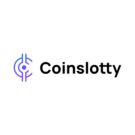Intuit has recently announced PayByCoin, a program that will allow users to accept bitcoin in their online accounting software, QuickBooks. PayByCoin uses BitPay to processes bitcoin transactions all over the world, providing international business operations a much safer, cheaper, and reliable way to exchange money.
Intuit Announces Bitcoin Support for QuickBooks

Intuit has recently launched a free service, PayByCoin, that allows QuickBooks Online users to accept and invoice payments via bitcoin. Intuit claims that PayByCoin already has a large audience, as QuickBooks Online is widely used for online accounting in the US.
Nicolette Maury, managing director of Intuit Australia, stated in a press release, “QuickBooks Online is the first cloud accounting solution to enable small businesses to accept bitcoin payments. It provides an efficient, safe, and seamless payment option that doesn’t sacrifice their revenues in credit card transaction fees.”
PayByCoin works in partnership with BitPay, a popular bitcoin payment processor, in order to give users bitcoin support. There are several significant benefits that bitcoin has over fiat in the accounting world. Most importantly, there are no fees attached to monetary transactions, which makes international business much cheaper and more efficient. Furthermore, it is impossible to chargeback via bitcoin, as the transactions are irreversible. This lowers the risk of fraud, making companies feel more secure. This service also features much quicker deposits. Bitcoin transactions are immediate, and payouts in local currencies arrive next day.
Bitcoin removes many of the obstacles and fees when exchanging money. There are no credit card, foreign transaction, or wire transfer fees attached to the popular virtual currency.
BitPay currently supports nine currencies:
- AUD – Australian Dollars
- BTC – Bitcoin
- CAD – Canadian Dollars
- EUR – Euros
- GBP – Pounds Sterling
- MXN – Mexican Pesos
- NZD – New Zealand Dollar
- USD – US Dollars
- ZAR – South African Rand
BitPay also supports direct bank deposit in 33 countries around the globe. The versatility and wide support make BitPay the superior way to exchange money for people all over the world.
To enable PayByCoin, go to “QuickBooks Labs” on the gear icon in QuickBooks online. Next, follow the prompts in order to enable PayByCoin. Once activated, the program can be managed through the QuickBooks Online Company Settings page.